There are 2 ways of recieving a license for GoGlobal from Graphon. An email with a license file attached (usually only for trials) or an email with product code.
1. Installing License file
Installing emailed License file iwth a name similat to: License_ghds.lic To install an actual license file save the file from the email into the GoGlboal server folder:
C:\Program Files\GraphOn\GO-Global\Programs once copied restart the Go-Global license Manager service.
2. Using License Wizard on Server
If you have an email with product code like this:
Hello Joe,
Thank you for purchasing GraphOn's GO-Global for Windows. Your product code is included below, this code is necessary to obtain your license.
Product: GO-Global v4.0 Host (Windows)
License Type: Concurrent 10-user
Miantenance: Expires 18/03/2013
* Please note that GO-Global will recognise multiple license files and combine the user counts automatically.
Your product code(s):
1234567891011121314AB321ZX8DY
You need to run the License Retrieval Wizard on the server. You can find this utility in the Graphon Go-Global 4 program folder (see below)
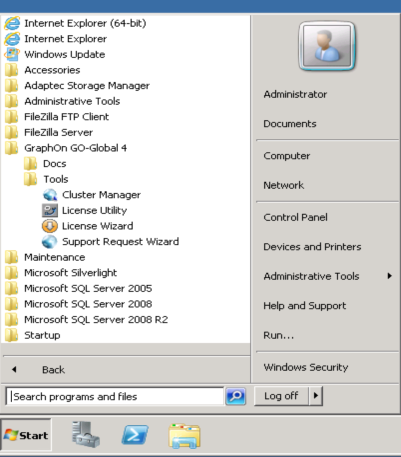
Follow the wizard and enter the details as requested -make sure you have your product code handy to enter when requested. When wizard finishes license file will automaticlly be installed. Restart the Go-Globla License Manager service when finished to ensure licenses are installed and working.
Posted in: eTrack FAQ, Server and Databases
