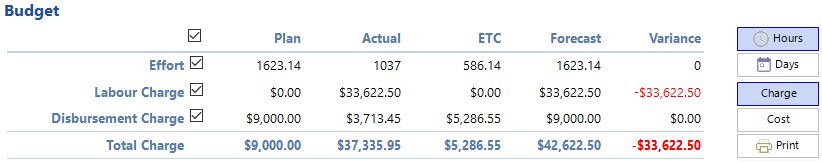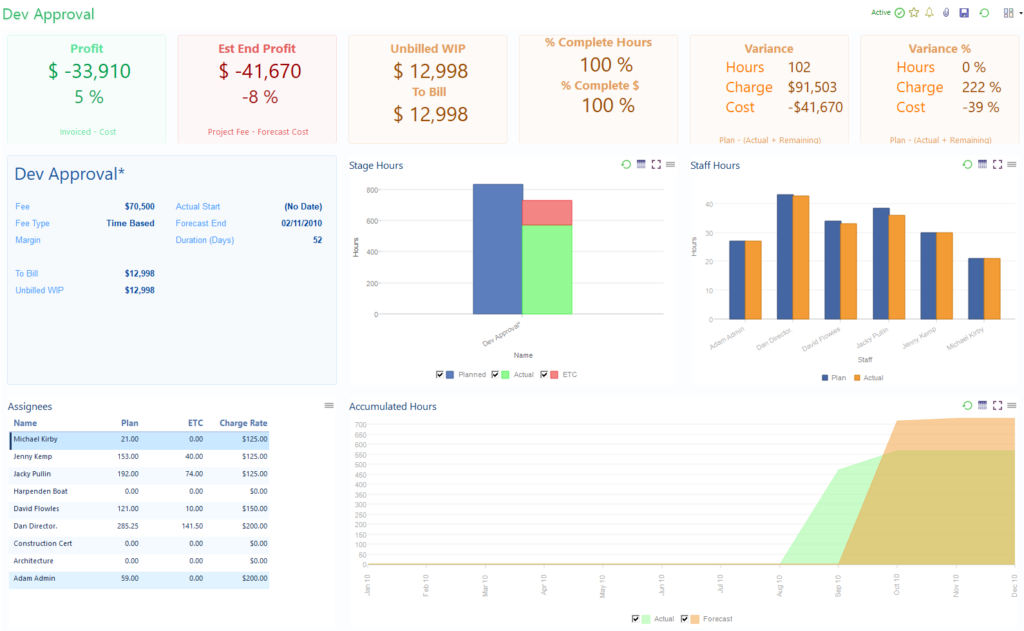Budgets & Forecast
Core to your business is the need to plan and monitor time, budgets and duration across all your projects and know your future revenue forecast.
With eTrack you chose the level of detail you wish to plan and track that can be different for each project.
Prepare proposals and monitor margins, profit, variations in time and $, % complete and work in progress (WIP) etc. View KPIs across one or more projects to quickly see if time, money or duration are slipping and drill down to find out which stages, tasks or staff need attention.
eTrack Budgets are seamlessly integrated with timesheets, schedules, accounts and invoicing all in real time.
Key Benefits
- You choose the level of detail to plan and track for each project.
- Seamless Integration across many modules as Timesheets update forecasts, margins, WIP and Schedules; Schedules update Resource utilisations and Dashboards are all updated in real time.
- Estimate the revenue forecast of projects by stage for each month and see different roll ups or across your company.
- eTrack supports all cost models such as time based, fixed price, % based, lump sum, variations and combinations of these within one project.
- Prebill time-based work that adds an adjustment which is automatic decremented as more time is booked.
- Disbursements may be tax exempt and optionally additional to a Fixed Fee.
- Assign a staff member more than once at different rates.
- Allow all staff to book time but ensure they use the remaining time of an assigned person so budgets and schedules maintain accuracy.
- Monitor Key Performance Indicators and trend reports on one screen…
Revenue Forecast
Knowing your revenue forecast over future months is important for managing cash flow.
eTrack allows you to automatically create a weighted forecast for each Stage on a Project and then easily edit it.
Converting a forecast into an invoice is as simple as entering the amount to invoice.
A rollup can be viewed by client, department etc. or across your whole company.
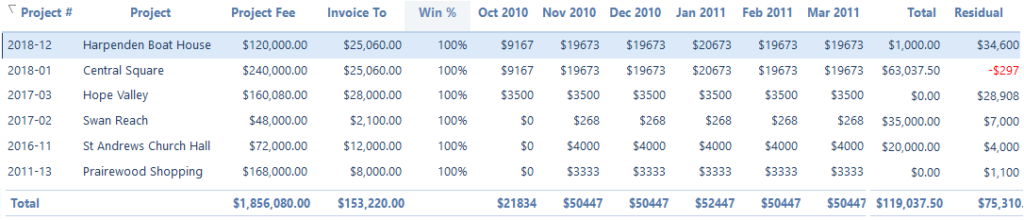
Estimating Projects
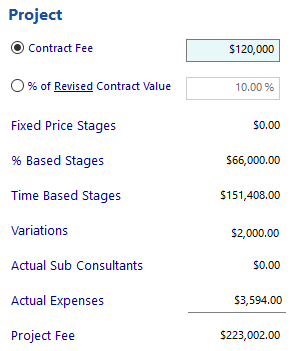
When estimating a project eTrack allows you to compare different estimation methods such as…
- Top down estimate based on a percentage of a Contract Value.
- Bottom up estimate based on staff hours to do the work multiplied by charge out rates.
- Task based estimate based on a list of tasks, drawings or QA Activities.
- Gut feel, risk considerations and to be competitive by adding margins and markups.
Break your project down into Stages and optionally Tasks plus track variations, sub-contractors and expenses (with any granularity and terminology).
Project Budget Tracking
View a concise overview of how all Stages and Variations are going against the Fee, Forecast Charge, amount invoiced, Work in Progress (WIP) and the amount of the Fee not invoiced (To Bill).
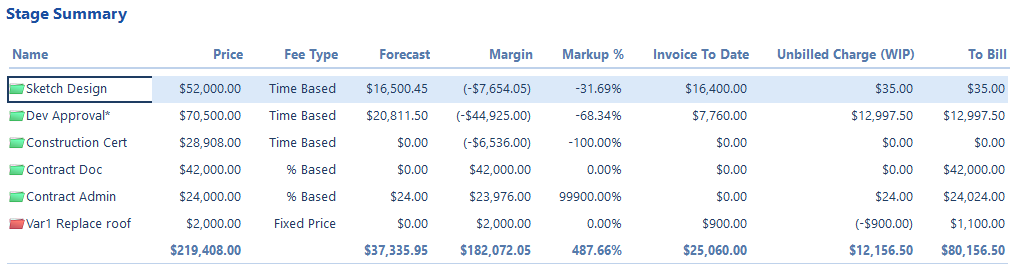
Monitor Key Dates
Key dates are defined and automatically updated as time is first entered.
The Practical completion date is updated based on Contract Sum Adjustments as part of the Contract Admin Module.
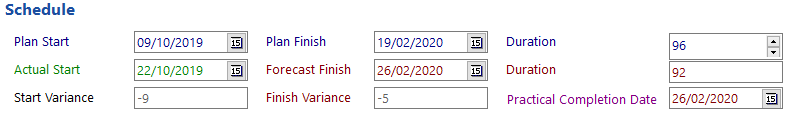
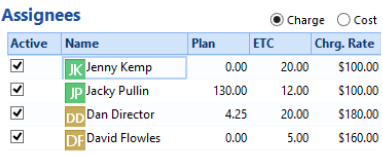 Assign Staff, Roles and Equipment
Assign Staff, Roles and Equipment
Staff or Roles may be assigned to the Project or each Stage and the hours estimated. eTrack will update the Forecast Charge and compare that with a fixed fee to let you know the resulting margin, rolled up to all levels.
Task Management
Depending on the size and type of the project, different Tasks may be defined for each Stage and time booked against Tasks.
In the staff’s logon dashboard they can see upcoming Tasks with due dates, tick off what is done, book time to them, and (if allowed) reassign them.
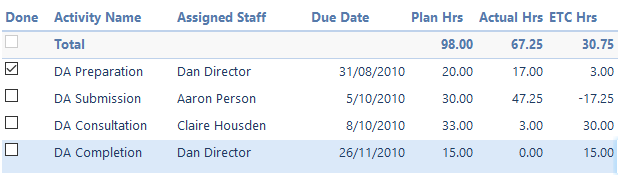
Quality Checklists
Quality Checks are a valuable knowledge base of everything that needs to be done on a Project to stop it going wrong. They are a guide to staff as to what to do (one click from their timesheets) and a progress report for Clients. Templates of different project types such as residential, commercial or government jobs are created with different checklists, which can be further tailored for each project.
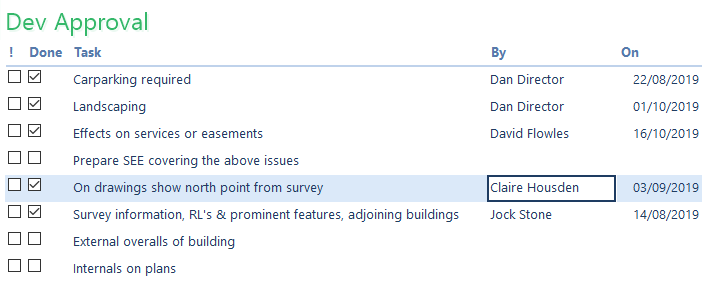
Estimate Disbursements and Sub Contractors
Along with labour estimates, eTrack allows you to plan expenses, disbursements and sub-consultants and to indicate if they are to be invoiced or included in a fixed price. Actual disbursements may be included in client invoices, used to reimburse staff or to pay contractors.
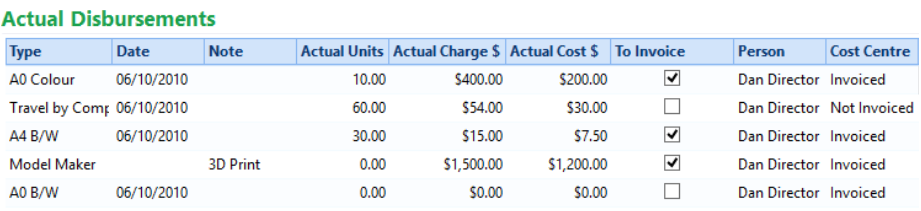
Track Budgets
At all levels, labour and disbursements are summarised for Planned (budget), Actual (from timesheets), ETC (estimated to complete), Forecast (Actual + ETC) and Variance (Plan – Forecast). Depending on security Charge and Costs can be viewed.
If required Risks and Equipment can be shown as two more rows.