Project Management
At the core of eTrack is a repository of ‘Projects’ that may be referred to as Jobs or Cases etc.
Projects may be rolled up to your choosing such as to Portfolios, Offices, Clients, Strategies, Statuses or Project Managers.
Projects have a Work Breakdown Structure to match your business such as:
- Architects: Project / Stage with Tasks
- Engineers: Job / Discipline / Stage with Tasks
- Support Coordinators: Case / Year with Tasks
- IT/Software: Project / Phase with Activities
- Professional Services: Project / Tasks
eTrack has an innovative ‘object’ design allowing any terminology, business structure or granularity to be quickly configured without code changes.
The object design also means that at the same time, eTrack is project concentric, client concentric, consultant concentric…in fact truly multi-concentric!
Key Benefits
- Repository of all your current and imported historical projects and contacts
- Configure eTrack to match your business terminology, structure and processes.
- Maintain Compliance Registers to keep auditors happy so as to stay Certified.
- Template Quality Checklists to guide your staff and report progress to clients
- Every rate and cost model you might need plus some clever new ones to make life easy
- Instant find of anything across thousands of projects or contacts and millions of documents or emails.
- Seamlessly integrated with Gantt Charts, Invoicing, Documents, Emails and Contract Admin.
- Track anything using eTrack’s powerful generic ‘Registers’ such as Skills, Professional Development, Assets, Risks, Issues and Compliance.
- Fast, real time dashboards showing the health of your company, projects and staff.
Easy to Navigate
Finding your way around eTrack is beautifully simple and fast.
- Just start typing into Search to find anything across the whole system.
- Click New to create anything.
- Select an icon on the left to expand lists and display details on the right
- One click to group, filter, sort, drill down, rollup or chart your data.
- Always know where you are by the navigation path and click any part to move around.
- Slice and dice your data in real time as you wish by any project field.
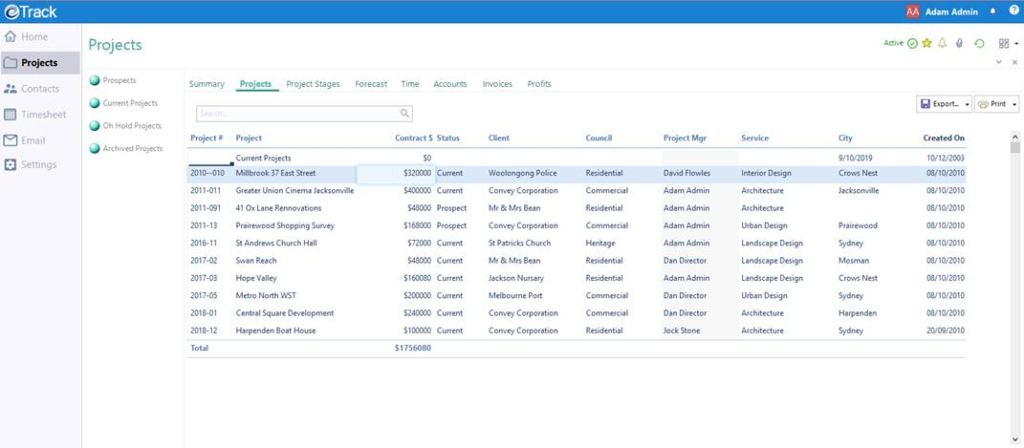
Typical Project
Projects come in all shapes and sizes and eTrack can cater for all of them. You only pay for the modules you use and can clear the screens of anything you don’t need.
Your practice management system might be nice and simple like this…
- Maintain a central CRM repository of all Contacts and correspondence.
- Create a Project with Tasks from a template and change the status as it progresses.
- Enter fixed or time based fees for each Task and optionally assign Roles or Staff.
- Book time to the Tasks and enter Expenses.
- Monitor progress, hours against the plan, WIP and Profit.
- Create and email invoices and export to your accounting package.
However, you have the peace of mind you are buying into something much larger and you may choose over time to consider a more comprehensive use of eTrack like this…
1. CRM and New Enquiries
- Search a company-wide repository of every Client, Supplier, Contractor and Authorities.
- Create an Enquiry and
- Create or find Companies and Contacts and relate to projects as stakeholders,
- Prepare a Quote Document populated with eTrack fields and Email it using eTrack.
- Record all correspondence and track the sales cycle and win likelihood.
2. Plan Project
- Change Enquiry to a Project and select a Project Template.
- Analyse past similar projects and check rates, hours and profits.
- Tailor the Stages, Tasks and Quality Checklists copied from the Template.
- Enter Stage Fees and Fee Type to be Fixed, Time or % of Contract.
- Select a Rate Set and assign Roles or Staff and set their plan hours.
- Plan expenses and sub-contractors.
- View and decide on margins, contingency, risks and markups.
- Optionally schedule the staff and Stages over time in the Schedule, while viewing the Staff availability on the same screen.
- Optionally forecast revenue over the coming months.
3. Track Project
- Staff record Time, Comments and Expenses and update Remaining Hours.
- Staff use QA checklists as a Guide and follow workflow.
- Staff view Task lists, reassign, book time and update status.
- Managers resolve staff utilisation conflicts in the Scheduler.
- Managers track budget actuals and review and update forecasts and profits.
- Staff record all correspondence with the client, builder and sub-contractors.
- Create and search for documents, and create transmittals.
- Use eTrack to search and open any project file across your whole file server .
- Auto file incoming and outgoing Emails and Synchonise with Outlook etc.
4. Make money
- Finance enter Supplier Invoices and create Expenses across multiple projects.
- Managers view % Complete and WIP and prepare Invoices.
- After review, Finance print or email PDF Invoices.
- Finance batch export debtor invoices to Xero, MYOB or Quickbooks etc.
- Export timesheets for payroll and expenses for staff reimbursements.
5. Administer Contracts and Project Manage Constructions
- Define Trades and their budgets including provisional with and without materials.
- Create Requests for Information (RFI) from emails and send Instructions (AI).
- Process contractor’s Claims and create issue Payment Certificates.
- Create contract sum adjusts (CSA) and auto create Trades to claim against.
- Create Extensions of Time (EOT) and auto update Practical Completion Dates.
- Manage Defects, Insurances, Minutes, Quality Checklists and more.
- All seamlessly integrated with Document, File and Email Management.
6. Monitor Company Health
- View Revenue Forecast across all projects.
- One click access to Dashboards showing overall status and rollups of all projects.
- Drill down and view dashboards on separate projects and stages.
- Check out trend reports of earnings, sales pipelines, project workflow.
- Check staff efficiency and utilisations and where they time is being spent.
- View profit dashboards by office, project manager or client.
7. Keep Compliant, Certified and Audit ready
- Maintain Compliance Registers such as Continuous Improvement, Risks, Client Feedback.
- Continuously improve quality document templates, quality checklists and workflows.
- Vastly reduce Audit preparation time since it all just happens.

