To prevent invoicing and upload issues and keep auditors happy eTrack has two really useful exception tabs. Warnings showing Participants that may require checking up on, and ‘Missing Fields’.
Warning Tab
Select Active Participants (or any Participant Group or All Participants) and click on the ‘Warnings’ tab. Participants are displayed if one or more of these criteria are met:
- No Hours booked.
- Done $ is within 10% of the Plan $
- No Case Note entered in last 60 days
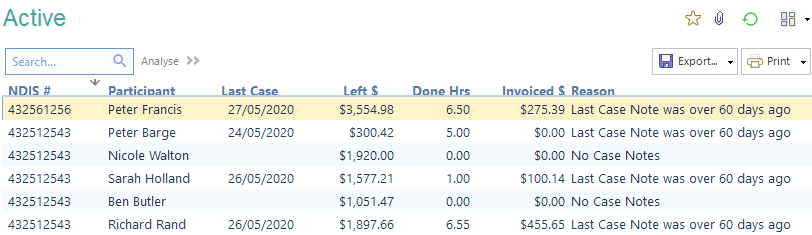
If multiple criteria are met then they are displayed one at a time.
Missing Fields Tab
Select a Participant group such as Active Participants or All Participants and the click on the ‘Missing Fields’ tab. Participants are displayed if one or more of these criteria are met.
- NDIS# missing on Participant.
- Plan Manager not selected on Participant when the Funding Method is Plan Managed.
- Support Category, Funding Method, Start date or End date are blank on the Plan.
- Plan Hours are 0.
The first three are important for invoicing and NDIS bulk uploads to prevent rejections from the NDIS or Plan Managers.
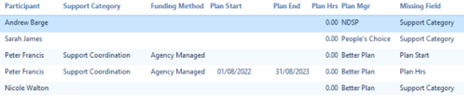
Let us know if you would like other warnings or fields adding.
