The time spent on emails directly related to Participants can be billed.
eTrack has a feature that allows you auto bill time to these emails. In summary…
- Display all Emails across all Participants not already billed
- Select those you want to bill (exclude short ones, duplicates etc)
- One click to book a predefined time (eg 6 minutes) to each selected Email.
- eTrack creates one time entry per Participant and adds a case note as an audit trail.
The feature defaults to off but please let us know if interested.
Auto Book time to Emails Guide
- Select a Participant, Status Group or ‘All Participants’ on the left
- Click ‘Bill Emails’ tab. The display may take a while to display if a lot of emails.
- Emails will be grouped by Participant with the NDIS# and Name displayed in bold.
- Carefully go through each Email and untick the checkbox for any emails not to book time to such as duplicates or a quick reply.
- Click Book Time button. This may take a while.
- 6 minutes (that is configurable) is billed to the first active Plan under the Participant using the first Support Item in the Plan’s Budget table.
- The date used is the End Date of the date filter and the time is booked to the logged in user.
- The Hours and Budget ‘Left’ is updated.
- eTrack will create one case note for each Participant that has had time booked like this…
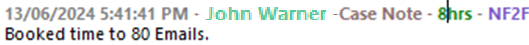
- When complete, eTrack will display a message with how much time has been booked to how many Participants.
- Notes…
- Invoice Emails are excluded.
- Emails won’t be billed more than once
- There is no ‘Undo’. You can select one Participant at a time and in their Notes tab, click the Green Hours and edit these hours. However, emails will still be flagged as Billed.
