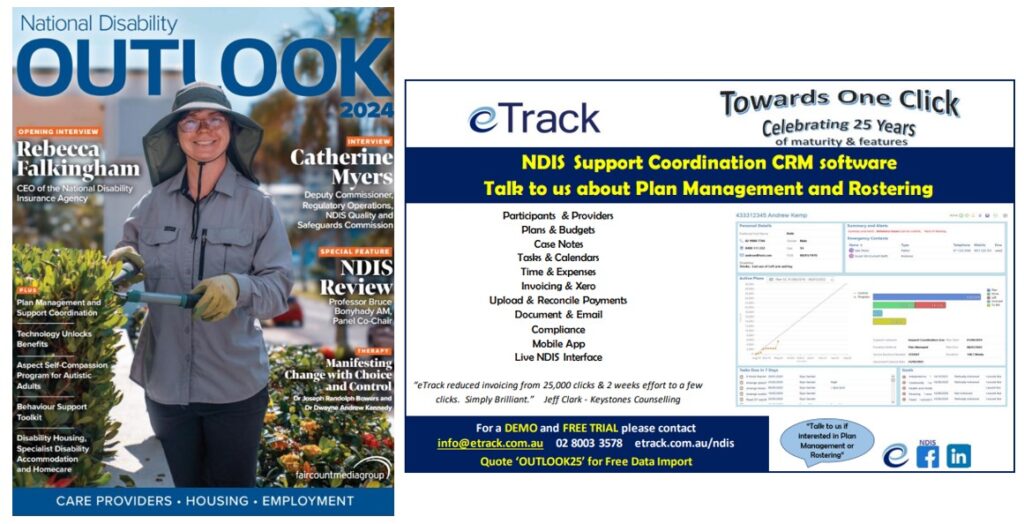A new FAST way to Prepare Invoices
We have dramatically reduced how long it’ll take you to prepare invoices, especially if you have a lot of Participants. Instead of clicking ‘Prepare $’ in the blue ribbon at the top simply…
Click Invoices in blue ribbon at the top and click the new ‘Prepare’ button on the Invoice screen.
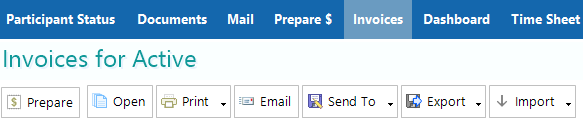
The details are no longer loaded so you if you see a mistake such as time outside plan dates, or no email address, you can cancel, fix and start again very quickly.
The old way of clicking ‘Prepare $’ will still work for the time being and is 50% faster.
Hide Invoice Emails in Case Notes to speedup use D758
In the Notes tab of a Participant you have the option to filter by:
a) Case Note Type
b) One of the Goals
You can also now choose to show or hide.
c) [x] All Emails
d) [x] Invoice Emails
When filtering by a Goal or Case Note you can significantly improve performance by unticking (hiding) [x] Invoice Emails.
New Invoice Views H301
On the Invoice tab, click the new Views button to display different selections of the columns.
The Invoice View is good when preparing and sending emails.
The Payment View is good for checking who hasn’t paid when ‘Invoices not paid’ is ticked…
![]()
The Statement View enables a simple screen shot to be taken of Invoices to paste into an email to a Self-Managed Participant for example (or when you ask us for a statement😊).
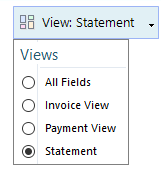
Import Payments from Xero + attach PDF Invoice to exports
We now have a full two way interface with xero and can export the PDF invoice to Xero as an attachment. Please see a separate email for details.
Fast entry of a Personal Contacts
In the Participant Contact tab, click New Contact to create a new Personal Contact. For faster entry you can now enter their phone and email without leaving the screen.
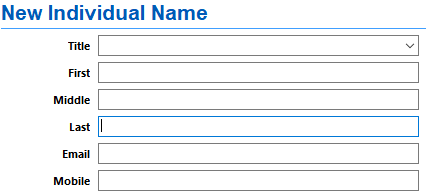
The issue where the email was restricted to 20 characters has been resolved.
Show all ContactsE#2137
In the Contacts tab of a Participant, right click and select “Show All Contacts” to show the contacts selected in the dropdowns above, useful for seeing their phone and email.
Personal Contacts that are also selected in the dropdowns are now always shown, even if “Show All Contacts” is off.
Self-Managed Invoice Template
A few months ago, your Invoice Templates were changed so Plan Manager OCR (optical character recognition) software could read them automatically. Every service booking is now shown with the date plus the Plan and Service Dates were removed.
If you would like to revert to the previous format for your Self-Managed Participants where dates are NOT shown, just a roll up for each Activity Code, then please email [email protected].
Auto Book Time to Emails
You can now automatically book a predefined time to selected Emails. Please see a separate email for details.
Create Tasks from Compliance registers and Admin Tasks
You can now record Case Notes and Tasks against Compliance items and Admin Tasks that appear in ‘My Tasks’ as a reminder. Please see a separate email for details.
2024 OUTLOOK Magazine
The 2024 National Disability OUTLOOK magazine is now out that you might have been sent a copy of. You can read it on line here: https://nationaldisabilityoutlook.com.au/