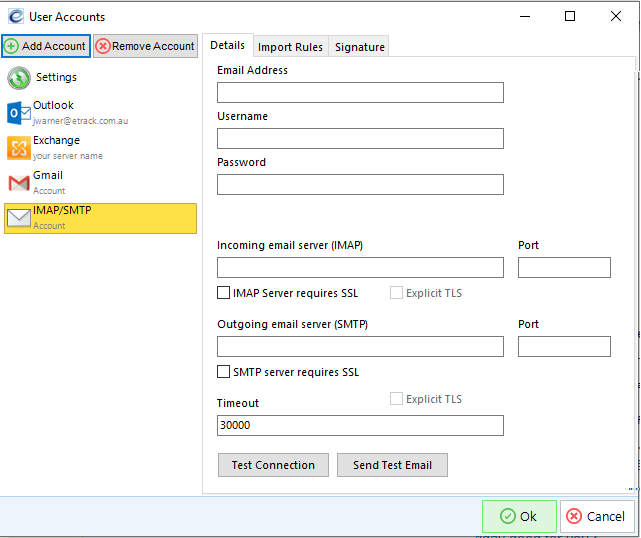Synchronized Email
Filing of emails and saving of attachments to your file server can take a lot of your staffs time and the lost time often goes unnoticed as just part of work. Worse is if emails are not filed centrally that means important decisions may not be shared, searches are complicated and it doesn’t bode well when audited.
Having Email built into your practice management system encourages staff to use other features since already logged on, such as maintaining contact details, adding correspondence notes and completing timesheets.
Email is seamlessly integrated into other eTrack capabilities. Invoices can be emailed, attachments are automatically saved to your file server and recorded in eTrack’s Document Management, Transmittals can be emailed and Contract Administration certificates.
Key Benefits
- Automatically file sent and received emails to save time.
- Full synchronisation with Outlook etc so you can continue to work on your phone.
- File in multiple places such as a project, document, contact and staff member.
- Instant search across the whole company’s emails.
- One click creation of an Issue, RFI or anything you configure.
- Auto save attachments to your file server
- Categories and set follow-up dates
- Select from a library of sample email templates.
Supported Email Accounts
eTrack synchronises with your existing Email system such as Outlook, Exchange, Gmail or any Email supporting IMAP/SMTP such as Outlook 365, Google mail, Hotmail, Yahoo mail, Entourage, Apple Mail, Microsoft Entourage etc.
Receiving and Automatic Filing of Emails
Built in Email will make filing, searching and tracking so much faster.
- Every few minutes eTrack will poll your email system and import emails that match user defined filters such as those matching an email address in eTrack, or those with the project number or user defined words in the email subject.
- Quickly empty your Inbox by first checking the References are correct and adding new ones if required, and then click to remove them from your Inbox.
- Emails are auto filed against projects, contacts and any other user defined reference you choose.
- Attachments are automatically filed on your file server.
- Tick any number of user defined categories to help you track.
- Select the Reference tab to see all emails associated with any selected branch of the eTrack tree such as a project, client or staff member.
- Select one or more Categories to further filter your search.
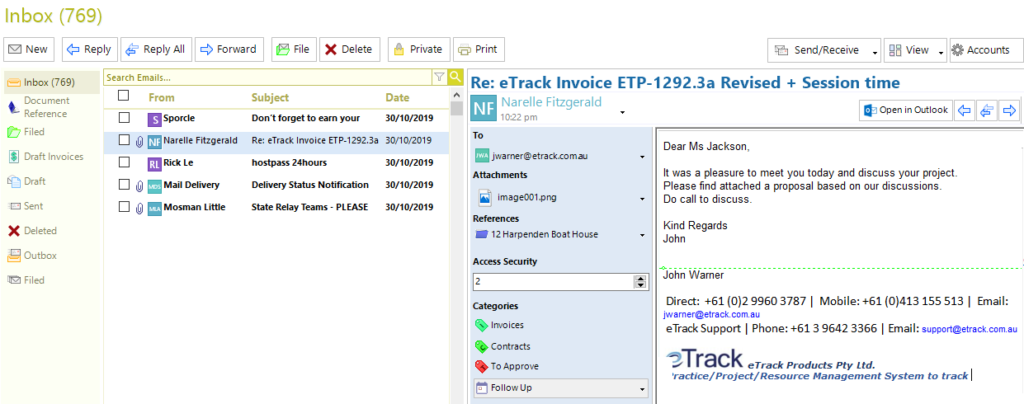
Sending Emails
Open any number of smart Email dialogs.
- Auto attach files and select contacts relevant to your projects.
- Auto file against the selected project and easily add any other references.
- Select one or more user defined Categories such as To Follow-up.
- Insert template emails.
- On send, attachments are automatically filed on your file server.
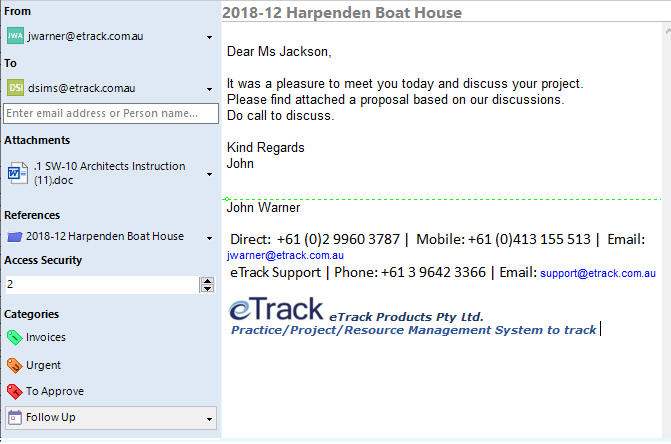
Setup User Accounts
Email setup is intuitive and fast.
- Just select the Account Type, add a few details as shown below and create or paste in a signature.
- Optionally select to import all emails that match addresses in eTrack.
- Select to import emails with the project number in the subject.
- Define any number of other words to search the subject field for.