myNDIS Interface to download Participant budgets
eTrack downloads Participant Budget information from the NDIS Portal every night and on demand.
We try and get the data for all Participants. However, only data from those Participants who have “endorsed” you as a Support Coordinator or Plan Manager will be received.
Getting endorsed is currently a manual process and you will need to contact the NDIS by phone with the Participant present or on the phone and ask them to to endorse your company as a “Support Coordinator or Plan Manager” (ticking Provider is not enough).
For new Participants please populate the ‘my NDIS First Name’ and ‘my NDIS Last Name’ fields at the bottom of the Personal (or Details) tab of the Participant with the names used in the NDIS portal.
To check and see if any missing, click Settings (cog) icon top right and select NDIS in the middle of the eTrack screen. Clear all checkboxes and click the Refresh button.
Please contact [email protected] to request setup.
View One Participant’s Budget and Changes
Select a Participant and select the tab ‘NDIS Budgets’.
Select a Plan in the top table and then select rows in the following tables to display budgets.
On the right are a list of changes that are refreshed nightly.
Or click Update button ![]() to request an update.
to request an update.

View ALL Changes
To see a list of all changes click the my NDIS Feature tab at the top ![]() .
.
Filter by date range and choose what you’d like to see changes relating to. Press Load button to apply the filters.
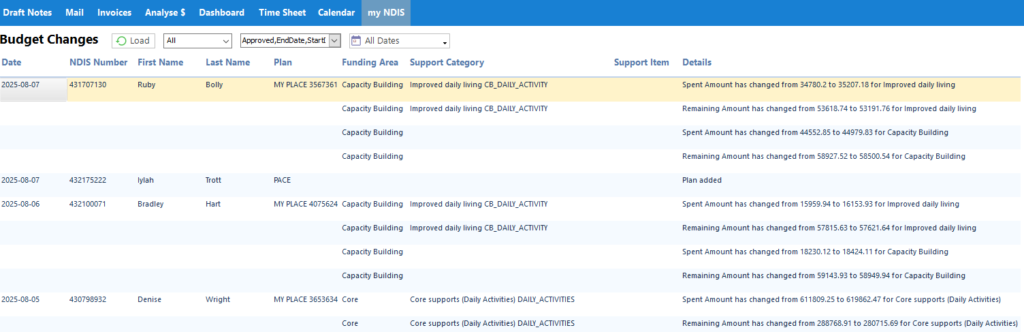
Coming Soon is real time notifications of Plan Changes.
Check NDIS Registrations and NDIS Participant Names
To view which of your Participants are Registered with the NDIS…
- Click the Settings (cog) icon top right of eTrack and select NDIS in the middle of the screen.
- Use the checkboxes and click Refresh to see results.
To check the Participant eTrack names match the NDIS names, click Settings (cog) icon top right and select NDIS in the middle of the eTrack screen. Clear all checkboxes and click the Refresh button.
To populate names in eTrack, select the Personal (or Details) tab of the Participant, scroll to the bottom, expand my NDIS Details and populate ‘my NDIS First Name’ and ‘my NDIS Last Name’ fields.
They must exactly match the names used in the NDIS Portal.
