Summary
- Case Notes and Booked Time are now linked and you can edit time in the Case Notes.
- Invoicing now in 3 steps. No clicking of Create and View after preparing Invoices.
- Goals can be linked to Plans.
- Archived Participants are hidden under Staff.
- Invoice tab improved with Service Dates added.
Accurate Linking of Time entries and Case Notes + Editing
- Book Time or KM multiple times on one Case Note.
- Hover your mouse over the green hours in the Case Note to see a breakdown.
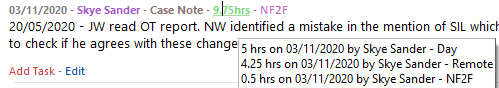
- Click on the green ‘hours’ you can delete or edit any one of the separate time entries.
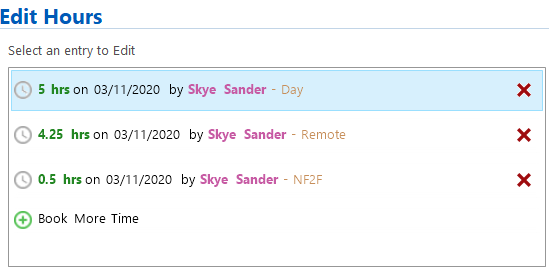
- You’ll be warned if it has been invoiced and therefore not editable.
- When you delete a Case note you have the choice whether to also delete the time.
- In your (or a staff’s) Timesheet, hover your house over an hour entry and you can see the Case Notes that make up the time. We recommend you edit time in the Case Notes but if you do edit hours in a Timesheet, the new value will be distributed in equal proportions across the linked case notes.
Streamlines Invoice Creation
Creating Invoices has been reduced from 5 to 3 steps: Prepare, Email, Send.
After the ‘Prepare Invoice’ checks, invoices are now created on one step instead of having to click Create Invoices and View Invoices. Wait a bit and they will all appear without you doing anything in the Invoice tab.
Usability Improvements
- Select the Plan within Goals
For each Goal you can now select the Plan it relates to and the Plan appears in the Goal tab on a Participant. - Documents have been hidden from the main search so Participants are near the top.
You can search for Documents across your whole system by clicking the main Documents icon, click the Find button and select All Documents. Or use Ctrl+F and untick [ ]Always use this Type. - Archived Participants hidden under Staff members
Under Staff/Manages Participants or Staff/Working On any Participants with status equals Archived are hidden. - Personal Contacts
Click ‘Add existing Contact’ on a Participant and select another Participant’s Personal Contact (eg the Mum of a sibling). It’ll now be added as a Personal Contact and so appears in the Emergency Contact dropdown. - Case Note Summary always writable
The summary box at the top of the Case Notes (when Show Summary button clicked) no longer becomes read only if you have setup eTrack for Case Notes to become read only after a specified period. - Invoice tab ER111 on Active Participants
This tab report has been improved and Service dates added. You can run from a Participant or a Participant group such as Active or All Participants. Then use ‘Analyse’ to further group and filter the results and save your own Views. - Default Invoice Email Template
To help Plan Managers know there is a separate attachment for Service Dates the email template has been appended with “Also attached is a statement of Service Dates’. You can edit this template and add others under Setup/Templates/Email Templates. - Provider Travel (KM)
The ability to book KM in eTrack was added last month. However, you may have noticed you couldn’t see it under Setup. It is now under Setup/Prices/Support Item Groups/ - Support Category has been added to the Plans tab on Active Participants.
- The option to add the Service dates PDF to Invoice Emails has been turned on for all Plans
![]()
Please email support if you would not like this to have happened.
And for all those kind people who pointed out that Alegies has an r in it this has been changed.😊
