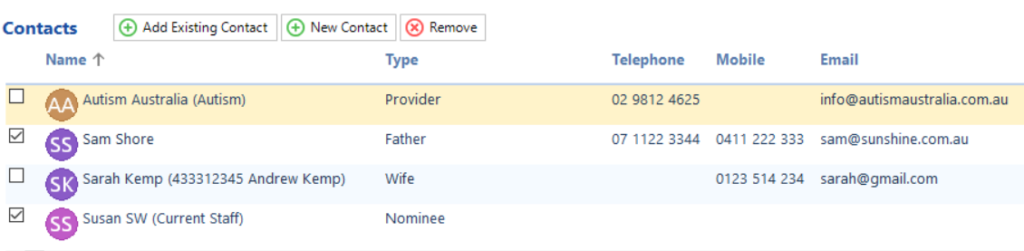For each Participant click the Dashboard tab to view all key Participant information such as personal details, alerts, emergency contacts, budgets, invoice status, upcoming tasks and goals.
- Key Personal details are from the Personal tab.
- The Summary and Alert Details are at the top of the Case Notes tab (see below).
- Emergency Contacts are those ticked in the Contacts tab (see below).
- The Plan’s progress chart of each Active plan.
- A chart of Plan, Done, Left, Invoiced and To Bill amounts.
- Key information from the selected Plan: support category, funding area, start/end dates.
- Tasks due in the next 7 days from the Task tab on the selected active Plan.
- Participant Goals.
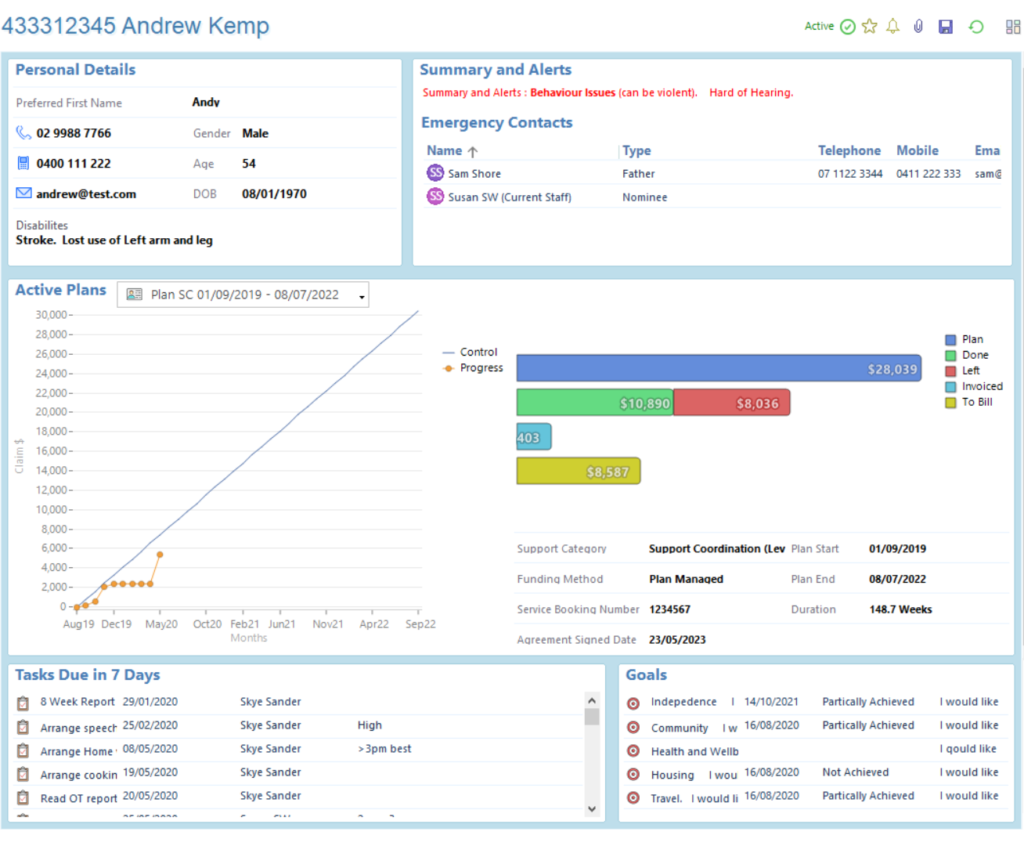
Summary and Alerts
In the Notes tab you can add a note that stays at the top to add a summary and alerts you want eTrack users to always notice. These also appear in the dashboard.
Click ‘Show Summary’ button on right and then ‘Add Summary’ button.
Enter text and make it stand out by changing the font colour and size.
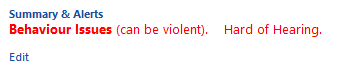
Emergency Contacts
For Emergency contacts to appear on the Participant Dashboard, tick the checkbox left of the Contacts table of the Participant’s Contacts tab.