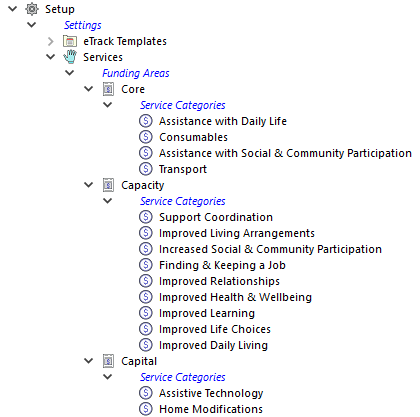A new tab has been added to each Participant’s Plan called ‘Services’.
Use this to track all Participant’s Budgets, Allocations and Remaining amounts.
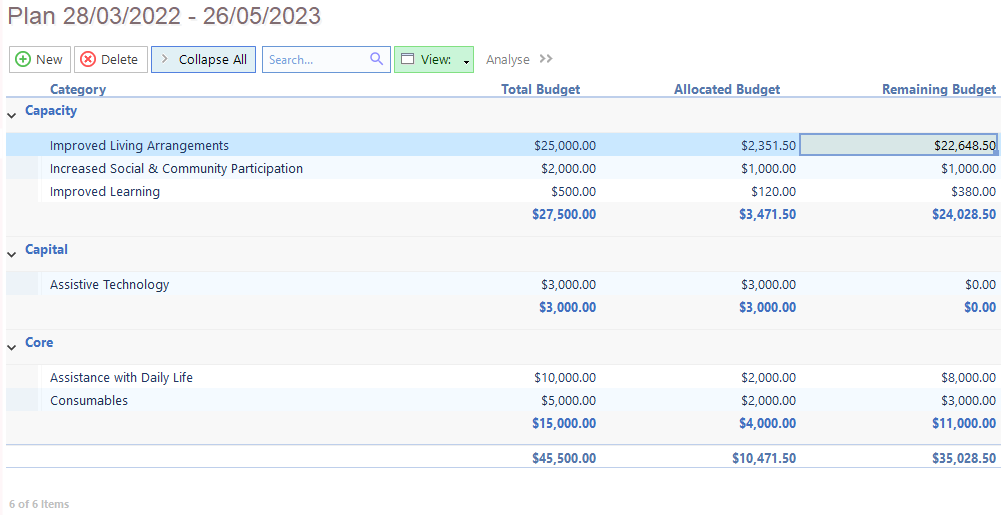
How to Use
- Expand to view Plans under a Participant.
- Select a Plan and click the Services subtab.
- Click the New button in the tab and eTrack adds a new row to the top of the table.
- Click in the first column and select a Funding Area, then tab to select a Category and tab again to enter the Budget and Allocated amounts. The Remaining amount is calculated.
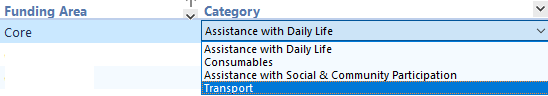
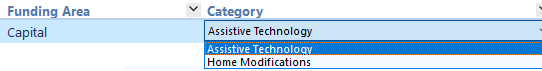
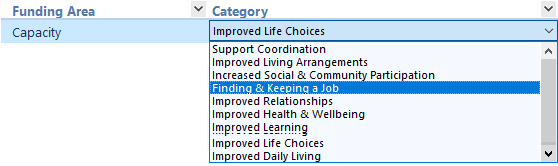
5. When finished click the View button and select ‘By Funding Area’ to group by Funding Area.
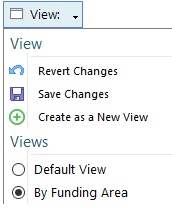
6. To delete a row, click in the row and click the Delete button.
Security: Currently the Services tab is only visible for staff with Administrator security (see Settings/Logon and Security). Please email support if you’d like to change this.
Coming Soon
- Tracking of Providers and Allocated amounts.
Addition of a separate table at the bottom of the Service Register tab where Providers and Allocated amounts may be recorded for each Service. These are rolled up to the Allocated amount in the top table. - Auto update from the NDIS Portal of Participant Plans plus Budget and Allocated amounts.
eTrack has developed a direct interface with the NDIS portal to automatically update Plan Dates and Budget Items.
Currently NDIS only allow this for Agency Managed Participants where you have been granted consent.
There is a small fee for this automatic update. - Import of Participant Budgets provided by Plan Managers
If you receive budget data from Plan Managers then please get in touch to discuss how we may import this for you.
Edit Service Budget Items
If you wish to change the dropdowns in the Service tab, please expand Setup/Services and edit the Funding Areas and Service Categories as shown below. These are separate to Setup/Prices and will NOT affect your selections in the Book Time dialog. You do not need to add Support Items.